My Digital Credential
Showcase Your CDA® Credential with a Digital Badge
A New Way to Share Your Achievement
We are excited to introduce the CDA® digital credential, a verified and shareable way to showcase your ECE credentialing achievement! As a CDA credential earner, you will receive access to download and print your CDA credential certificate and share your digital badge online. Powered by Credly, it is now easier than ever to display earning your Child Development Associate® (CDA) credential™ and highlight your expertise and career readiness in early childhood education.
The Process: Earn, Access, Print & Share

STEP 1
Earn your CDA® credential from the Council for Professional Recognition.

STEP 2
The Council sends an email via Credly to access your digital CDA® certificate and badge.
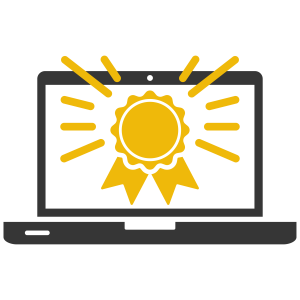
STEP 3
Receive email and follow the steps to create a free Credly account and access your digital credential.
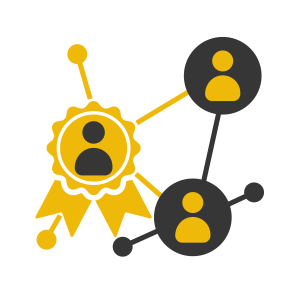
STEP 4
Download your certificate and share your digital badge on all your preferred networks.
Benefits to Accepting Your CDA® Digital Credential
Instant Recognition
Your CDA® digital credential is an official, verified representation of your achievement. Employers and peers can instantly see what it means to earn a CDA and why it matters.
Easily Shareable
Add your digital badge to your LinkedIn profile, resume, email signature, and job applications with just a few clicks. Let the world see your commitment to high-quality early childhood education.
Trusted & Secure
Each digital badge is backed by metadata that confirms your credential details and status, ensuring authenticity and credibility. No more worrying about misplaced certificates!
Enhance Your Career Opportunities
Stand out in the job market! Many employers recognize digital badges as a trusted way to verify skills and qualifications, helping you advance in your ECE career.
CDA® Digital Credential Video Tutorials
How to Accept Your CDA® Digital Credential
- Check Your Email
Once you earn your CDA credential, you’ll receive an email invitation from the Council via Credly to accept your digital credential (certificate and badge). - Create Your Account
Click the link in the email and create a free account on Credly. - Accept & Share
Accept your digital credential and start sharing it on LinkedIn, resumes, and other professional platforms!
Need Help?
Visit our Frequently Asked Questions (FAQs) for more information.
